- 📝 Posted:
- 🚚 Summary of:
- P0128, P0129
- ⌨ Commits:
dc65b59...dde36f7,dde36f7...f4c2e45- 💰 Funded by:
- Yanga
- 🏷 Tags:
So, only one card-flipping function missing, and then we can start decompiling TH01's two final bosses? Unfortunately, that had to be the one big function that initializes and renders all gameplay objects. #17 on the list of longest functions in all of PC-98 Touhou, requiring two pushes to fully understand what's going on there… and then it immediately returns for all "boss" stages whose number is divisible by 5, yet is still called during Sariel's and Konngara's initialization 🤦
Oh well. This also involved the final file format we hadn't looked at
yet – the STAGE?.DAT files that describe the layout for all
stages within a single 5-stage scene. Which, for a change is a very
well-designed form– no, of course it's completely weird, what did you
expect? Development must have looked somewhat like this:
- Weirdness #1:
 "Hm, the stage format should
include the file names for the background graphics and music… or should
it?" And so, the 22-byte header still references some music and
background files that aren't part of the final game. The game doesn't use
anything from there, and instead derives those file names from the
scene ID.
"Hm, the stage format should
include the file names for the background graphics and music… or should
it?" And so, the 22-byte header still references some music and
background files that aren't part of the final game. The game doesn't use
anything from there, and instead derives those file names from the
scene ID.
That's probably nothing new to anyone who has ever looked at TH01's data files. In a slightly more interesting discovery though, seeing the 📝 .GRF extension, in some of the file names that are short enough to not cut it off, confirms that .GRF was initially used for background images. Probably before ZUN learned about .PI, and how it achieves better compression than his own per-bitplane RLE approach?
-
Weirdness #2:
 "Hm, I might want to put
obstacles on top of cards?" You'd probably expect this format to
contain one single array for every stage, describing which object to place
on every 32×32 tile, if any. Well, the real format uses two arrays:
One for the cards, and a combined one for all "obstacles" – bumpers, bumper
bars, turrets, and portals. However, none of the card-flipping stages in
the final game come with any such overlaps. That's quite unfortunate, as it
would have made for some quite interesting level designs:
"Hm, I might want to put
obstacles on top of cards?" You'd probably expect this format to
contain one single array for every stage, describing which object to place
on every 32×32 tile, if any. Well, the real format uses two arrays:
One for the cards, and a combined one for all "obstacles" – bumpers, bumper
bars, turrets, and portals. However, none of the card-flipping stages in
the final game come with any such overlaps. That's quite unfortunate, as it
would have made for some quite interesting level designs: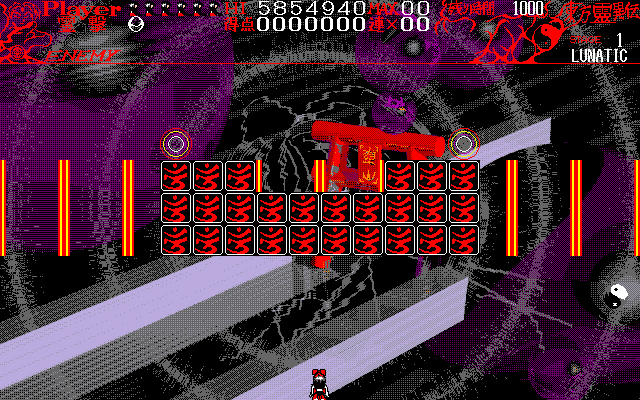
As you can see, the final version of the blitting code was not written with such overlaps in mind either, blitting the cards on top of all the obstacles, and not the other way round.
-
Weirdness #3:
 "In contrast to obstacles, of
which there are multiple types, cards only really need 1 bit. Time for some
bit twiddling!" Not the worst idea, given that the 640×336 playfield
can fit 20×10 cards, which would fit exactly into 25 bytes if you use a
single bit to indicate card or no card. But for whatever
reason, ZUN only stored 4 card bits per byte, leaving the other 4 bits
unused, and needlessly blowing up that array to 50 bytes. 🤷
"In contrast to obstacles, of
which there are multiple types, cards only really need 1 bit. Time for some
bit twiddling!" Not the worst idea, given that the 640×336 playfield
can fit 20×10 cards, which would fit exactly into 25 bytes if you use a
single bit to indicate card or no card. But for whatever
reason, ZUN only stored 4 card bits per byte, leaving the other 4 bits
unused, and needlessly blowing up that array to 50 bytes. 🤷Oh, and did I mention that the contents of the STAGE?.DAT files are loaded into the main data segment, even though the game immediately parses them into something more conveniently accessible? That's another 1250 bytes of memory wasted for no reason…
- Weirdness #4:
 "Hm, how about requiring the
player to flip some of the cards multiple times? But I've already written
all this bit twiddling code to store 4 cards in 1 byte. And if cards should
need anywhere from 1 to 4 flips, that would need at least 2 more bits,
which won't fit into the unused 4 bits either…" This feature
must have come later, because the final game uses 3 "obstacle" type
IDs to act as a flip count modifier for a card at the same relative array
position. Complete with lookup code to find the actual card index these
modifiers belong to, and ridiculous switch statements to not include
those non-obstacles in the game's internal obstacle array.
"Hm, how about requiring the
player to flip some of the cards multiple times? But I've already written
all this bit twiddling code to store 4 cards in 1 byte. And if cards should
need anywhere from 1 to 4 flips, that would need at least 2 more bits,
which won't fit into the unused 4 bits either…" This feature
must have come later, because the final game uses 3 "obstacle" type
IDs to act as a flip count modifier for a card at the same relative array
position. Complete with lookup code to find the actual card index these
modifiers belong to, and ridiculous switch statements to not include
those non-obstacles in the game's internal obstacle array.

With all that, it's almost not worth mentioning how there are 12 turret
types, which only differ in which hardcoded pellet group they fire at a
hardcoded interval of either 100 or 200 frames, and that they're all
explicitly spelled out in every single switch statement. Or
how the layout of the internal card and obstacle SoA classes is quite
disjointed. So here's the new ZUN bugs you've probably already been
expecting!
Cards and obstacles are blitted to both VRAM pages. This way, any other entities moving on top of them can simply be unblitted by restoring pixels from VRAM page 1, without requiring the stationary objects to be redrawn from main memory. Obviously, the backgrounds behind the cards have to be stored somewhere, since the player can remove them. For faster transitions between stages of a scene, ZUN chose to store the backgrounds behind obstacles as well. This way, the background image really only needs to be blitted for the first stage in a scene.
All that memory for the object backgrounds adds up quite a bit though. ZUN
actually made the correct choice here and picked a memory allocation
function that can return more than the 64 KiB of a single x86 Real Mode
segment. He then accesses the individual backgrounds via regular array
subscripts… and that's where the bug lies, because he stores the returned
address in a regular far pointer rather than a
huge one. This way, the game still can only display a
total of 102 objects (i. e., cards and obstacles combined) per stage,
without any unblitting glitches.
What a shame, that limit could have been 127 if ZUN didn't needlessly
allocate memory for alpha planes when backing up VRAM content.
![]()
And since array subscripts on far pointers wrap around after
64 KiB, trying to save the background of the 103rd object is guaranteed to
corrupt the memory block header at the beginning of the returned segment.
![]() When TH01 runs in debug mode, it
correctly reports a corrupted heap in this case.
When TH01 runs in debug mode, it
correctly reports a corrupted heap in this case.
After detecting such a corruption, the game loudly reports it by playing the
"player hit" sound effect and locking up, freezing any further gameplay or
rendering. The locking loop can be left by pressing ↵ Return, but the
game will simply re-enter it if the corruption is still present during the
next heapcheck(), in the next frame. And since heap
corruptions don't tend to repair themselves, you'd have to constantly hold
↵ Return to resume gameplay. Doing that could actually get you
safely to the next boss, since the game doesn't allocate or free any further
heap memory during a 5-stage card-flipping scene, and
just throws away its C heap when restarting the process for a boss. But then
again, holding ↵ Return will also auto-flip all cards on the way there…
🤨
Finally, some unused content! Upon discovering TH01's stage selection debug
feature, probably everyone tried to access Stage 21,
just to see what happens, and indeed landed in an actual stage, with a
black background and a weird color palette. Turns out that ZUN did
ship an unused scene in SCENE7.DAT, which is exactly what's
loaded there.
However, it's easy to believe that this is just garbage data (as I
initially did): At the beginning of "Stage 22", the game seems to enter an
infinite loop somewhere during the flip-in animation.
Well, we've had a heap overflow above, and the cause here is nothing but a stack buffer overflow – a perhaps more modern kind of classic C bug, given its prevalence in the Windows Touhou games. Explained in a few lines of code:
void stageobjs_init_and_render()
{
int card_animation_frames[50]; // even though there can be up to 200?!
int total_frames = 0;
(code that would end up resetting total_frames if it ever tried to reset
card_animation_frames[50]…)
}The number of cards in "Stage 22"? 76. There you have it.
But of course, it's trivial to disable this animation and fix these stage
transitions. So here they are, Stages 21 to 24, as shipped with the game
in STAGE7.DAT:
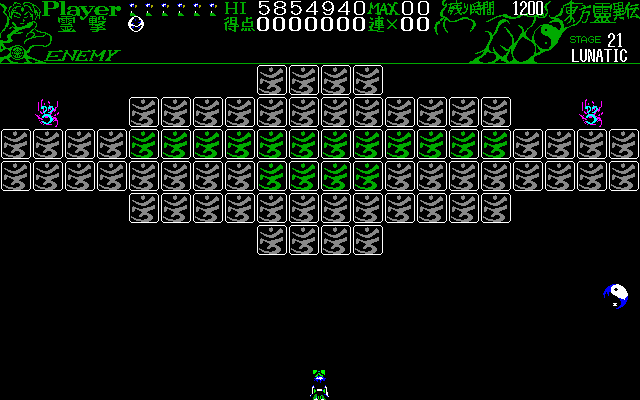
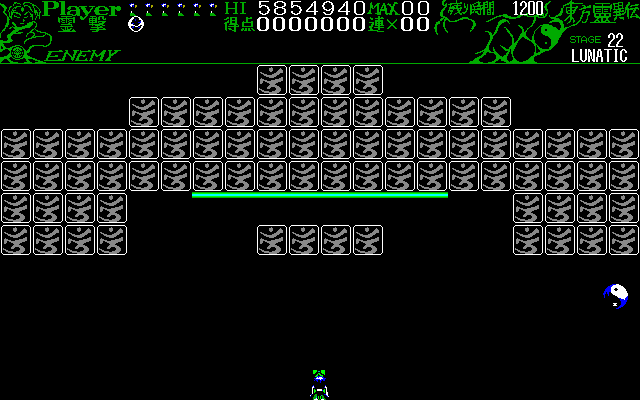
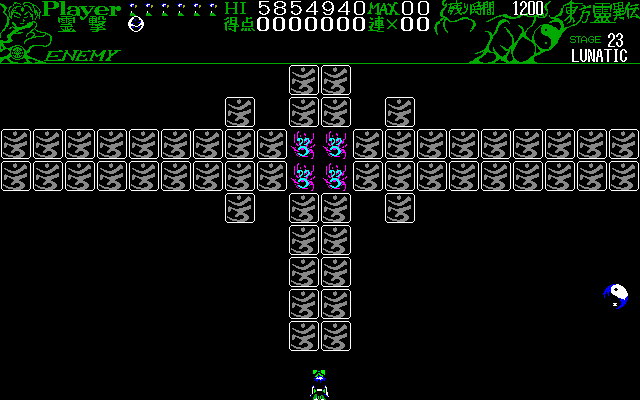
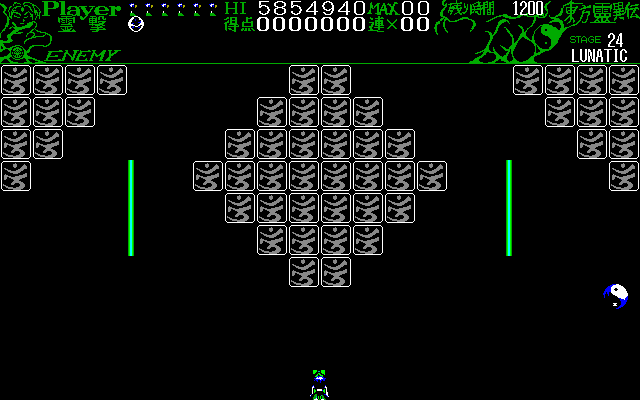
Wow, what a mess. All that was just a bit too much to be covered in two pushes… Next up, assuming the current subscriptions: Taking a vacation with one smaller TH01 push, covering some smaller functions here and there to ensure some uninterrupted Konngara progress later on.
