- 📝 Posted:
- 🚚 Summary of:
- P0198, P0199, P0200
- ⌨ Commits:
48db0b7...440637e,440637e...5af2048,5af2048...67e46b5- 💰 Funded by:
- Ember2528, Lmocinemod, Yanga
- 🏷 Tags:
What's this? A simple, straightforward, easy-to-decompile TH01 boss with just a few minor quirks and only two rendering-related ZUN bugs? Yup, 2½ pushes, and Kikuri was done. Let's get right into the overview:
- Just like 📝 Elis, Kikuri's fight consists of 5 phases, excluding the entrance animation. For some reason though, they are numbered from 2 to 6 this time, skipping phase 1? For consistency, I'll use the original phase numbers from the source code in this blog post.
- The main phases (2, 5, and 6) also share Elis' HP boundaries of 10, 6, and 0, respectively, and are once again indicated by different colors in the HP bar. They immediately end upon reaching the given number of HP, making Kikuri immune to the 📝 heap corruption in test or debug mode that can happen with Elis and Konngara.
- Phase 2 solely consists of the infamous big symmetric spiral pattern.
- Phase 3 fades Kikuri's ball of light from its default bluish color to bronze over 100 frames. Collision detection is deactivated during this phase.
- In Phase 4, Kikuri activates her two souls while shooting the spinning
8-pellet circles from the previously activated ball. The phase ends shortly
after the souls fired their third spread pellet group.
- Note that this is a timed phase without an HP boundary, which makes
it possible to reduce Kikuri's HP below the boundaries of the next
phases, effectively skipping them. Take this video for example,
where Kikuri has 6 HP by the end of Phase 4, and therefore directly
starts Phase 6.
(Obviously, Kikuri's HP can also be reduced to 0 or below, which will end the fight immediately after this phase.)
- Note that this is a timed phase without an HP boundary, which makes
it possible to reduce Kikuri's HP below the boundaries of the next
phases, effectively skipping them. Take this video for example,
where Kikuri has 6 HP by the end of Phase 4, and therefore directly
starts Phase 6.
- Phase 5 combines the teardrop/ripple "pattern" from the souls with the "two crossed eye laser" pattern, on independent cycles.
- Finally, Kikuri cycles through her remaining 4 patterns in Phase 6, while the souls contribute single aimed pellets every 200 frames.
- Interestingly, all HP-bounded phases come with an additional hidden
timeout condition:
- Phase 2 automatically ends after 6 cycles of the spiral pattern, or 5,400 frames in total.
- Phase 5 ends after 1,600 frames, or the first frame of the 7th cycle of the two crossed red lasers.
- If you manage to keep Kikuri alive for 29 of her Phase 6 patterns,
her HP are automatically set to 1. The HP bar isn't redrawn when this
happens, so there is no visual indication of this timeout condition even
existing – apart from the next Orb hit ending the fight regardless of
the displayed HP. Due to the deterministic order of patterns, this
always happens on the 8th cycle of the "symmetric gravity
pellet lines from both souls" pattern, or 11,800 frames. If dodging and
avoiding orb hits for 3½ minutes sounds tiring, you can always watch the
byte at
DS:0x1376in your emulator's memory viewer. Once it's at0x1E, you've reached this timeout.
So yeah, there's your new timeout challenge. ![]()
The few issues in this fight all relate to hitboxes, starting with the main one of Kikuri against the Orb. The coordinates in the code clearly describe a hitbox in the upper center of the disc, but then ZUN wrote a < sign instead of a > sign, resulting in an in-game hitbox that's not quite where it was intended to be…

Much worse, however, are the teardrop ripples. It already starts with their
rendering routine, which places the sprites from TAMAYEN.PTN
at byte-aligned VRAM positions in the ultimate piece of
if(…) {…}
else if(…) {…} else if(…) {…} meme code. Rather than
tracking the position of each of the five ripple sprites, ZUN suddenly went
purely functional and manually hardcoded the exact rendering and collision
detection calls for each frame of the animation, based on nothing but its
total frame counter. ![]()
Each of the (up to) 5 columns is also unblitted and blitted individually
before moving to the next column, starting at the center and then
symmetrically moving out to the left and right edges. This wouldn't be a
problem if ZUN's EGC-powered unblitting function didn't word-align its X
coordinates to a 16×1 grid. If the ripple sprites happen to start at an
odd VRAM byte position, their unblitting coordinates get rounded both down
and up to the nearest 16 pixels, thus touching the adjacent 8 pixels of the
previously blitted columns and leaving the well-known black vertical bars in
their place. ![]()
OK, so where's the hitbox issue here? If you just look at the raw calculation, it's a slightly confusingly expressed, but perfectly logical 17 pixels. But this is where byte-aligned blitting has a direct effect on gameplay: These ripples can be spawned at any arbitrary, non-byte-aligned VRAM position, and collisions are calculated relative to this internal position. Therefore, the actual hitbox is shifted up to 7 pixels to the right, compared to where you would expect it from a ripple sprite's on-screen position:
We've previously seen the same issue with the
📝 shot hitbox of Elis' bat form, where
pixel-perfect collision detection against a byte-aligned sprite was merely a
sidenote compared to the more serious X=Y coordinate bug. So why do I
elevate it to bug status here? Because it directly affects dodging: Reimu's
regular movement speed is 4 pixels per frame, and with the internal position
of an on-screen ripple sprite varying by up to 7 pixels, any micrododging
(or "grazing") attempt turns into a coin flip. It's sort of mitigated
by the fact that Reimu is also only ever rendered at byte-aligned
VRAM positions, but I wouldn't say that these two bugs cancel out each
other.
Oh well, another set of rendering issues to be fixed in the hypothetical
Anniversary Edition – obviously, the hitboxes should remain unchanged. Until
then, you can always memorize the exact internal positions. The sequence of
teardrop spawn points is completely deterministic and only controlled by the
fixed per-difficulty spawn interval.
Aside from more minor coordinate inaccuracies, there's not much of interest in the rest of the pattern code. In another parallel to Elis though, the first soul pattern in phase 4 is aimed on every difficulty except Lunatic, where the pellets are once again statically fired downwards. This time, however, the pattern's difficulty is much more appropriately distributed across the four levels, with the simultaneous spinning circle pellets adding a constant aimed component to every difficulty level.
That brings us to 5 fully decompiled PC-98 Touhou bosses, with 26 remaining…
and another ½ of a push going to the cutscene code in
FUUIN.EXE.
You wouldn't expect something as mundane as the boss slideshow code to
contain anything interesting, but there is in fact a slight bit of
speculation fuel there. The text typing functions take explicit string
lengths, which precisely match the corresponding strings… for the most part.
For the "Gatekeeper 'SinGyoku'" string though, ZUN passed 23
characters, not 22. Could that have been the "h" from the Hepburn
romanization of 神玉?!
Also, come on, if this text is already blitted to VRAM for no reason,
you could have gone for perfect centering at unaligned byte positions; the
rendering function would have perfectly supported it. Instead, the X
coordinates are still rounded up to the nearest byte.
The hardcoded ending cutscene functions should be even less interesting – don't they just show a bunch of images followed by frame delays? Until they don't, and we reach the 地獄/Jigoku Bad Ending with its special shake/"boom" effect, and this picture:
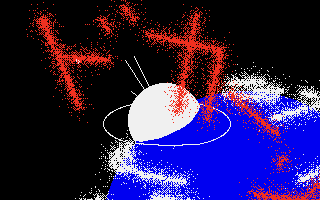
ED2A.GRP.Which is rendered by the following code:
for(int i = 0; i <= boom_duration; i++) { // (yes, off-by-one)
if((i & 3) == 0) {
graph_scrollup(8);
} else {
graph_scrollup(0);
}
end_pic_show(1); // ← different picture is rendered
frame_delay(2); // ← blocks until 2 VSync interrupts have occurred
if(i & 1) {
end_pic_show(2); // ← picture above is rendered
} else {
end_pic_show(1);
}
}
Notice something? You should never see this picture because it's
immediately overwritten before the frame is supposed to end. And yet
it's clearly flickering up for about one frame with common emulation
settings as well as on my real PC-9821 Nw133, clocked at 133 MHz.
master.lib's graph_scrollup() doesn't block until VSync either,
and removing these calls doesn't change anything about the blitted images.
end_pic_show() uses the EGC to blit the given 320×200 quarter
of VRAM from page 1 to the visible page 0, so the bottleneck shouldn't be
there either…
…or should it? After setting it up via a few I/O port writes, the common method of EGC-powered blitting works like this:
- Read 16 bits from the source VRAM position on any single bitplane. This fills the EGC's 4 16-bit tile registers with the VRAM contents at that specific position on every bitplane. You do not care about the value the CPU returns from the read – in optimized code, you would make sure to just read into a register to avoid useless additional stores into local variables.
- Write any 16 bits to the target VRAM position on any single bitplane. This copies the contents of the EGC's tile registers to that specific position on every bitplane.
To transfer pixels from one VRAM page to another, you insert an additional
write to I/O port 0xA6 before 1) and 2) to set your source and
destination page… and that's where we find the bottleneck. Taking a look at
the i486 CPU and its cycle
counts, a single one of these page switches costs 17 cycles – 1 for
MOVing the page number into AL, and 16 for the
OUT instruction itself. Therefore, the 8,000 page switches
required for EGC-copying a 320×200-pixel image require 136,000 cycles in
total.
And that's the optimal case of using only those two
instructions. 📝 As I implied last time, TH01
uses a function call for VRAM page switches, complete with creating
and destroying a useless stack frame and unnecessarily updating a global
variable in main memory. I tried optimizing ZUN's code by throwing out
unnecessary code and using 📝 pseudo-registers
to generate probably optimal assembly code, and that did speed up the
blitting to almost exactly 50% of the original version's run time. However,
it did little about the flickering itself. Here's a comparison of the first
loop with boom_duration = 16, recorded in DOSBox-X with
cputype=auto and cycles=max, and with
i overlaid using the text chip. Caution, flashing lights:
I pushed the optimized code to the th01_end_pic_optimize
branch, to also serve as an example of how to get close to optimal code out
of Turbo C++ 4.0J without writing a single ASM instruction.
And if you really want to use the EGC for this, that's the best you can do.
It really sucks that it merely expanded the GRCG's 4×8-bit tile register to
4×16 bits. With 32 bits, ≥386 CPUs could have taken advantage of their wider
registers and instructions to double the blitting performance. Instead, we
now know the reason why
📝 Promisence Soft's EGC-powered sprite driver that ZUN later stole for TH03
is called SPRITE16 and not SPRITE32. What a massive disappointment.
But what's perhaps a bigger surprise: Blitting planar
images from main memory is much faster than EGC-powered inter-page
VRAM copies, despite the required manual access to all 4 bitplanes. In
fact, the blitting functions for the .CDG/.CD2 format, used from TH03
onwards, would later demonstrate the optimal method of using REP
MOVSD for blitting every line in 32-pixel chunks. If that was also
used for these ending images, the core blitting operation would have taken
((12 + (3 × (320 / 32))) × 200 × 4) =
33,600 cycles, with not much more overhead for the surrounding row
and bitplane loops. Sure, this doesn't factor in the whole infamous issue of
VRAM being slow on PC-98, but the aforementioned 136,000 cycles don't even
include any actual blitting either. And as you move up to later PC-98
models with Pentium CPUs, the gap between OUT and REP
MOVSD only becomes larger. (Note that the page I linked above has a
typo in the cycle count of REP MOVSD on Pentium CPUs: According
to the original Intel Architecture and Programming Manual, it's
13+𝑛, not 3+𝑛.)
This difference explains why later games rarely use EGC-"accelerated"
inter-page VRAM copies, and keep all of their larger images in main memory.
It especially explains why TH04 and TH05 can get away with naively redrawing
boss backdrop images on every frame.
In the end, the whole fact that ZUN did not define how long this image should be visible is enough for me to increment the game's overall bug counter. Who would have thought that looking at endings of all things would teach us a PC-98 performance lesson… Sure, optimizing TH01 already seemed promising just by looking at its bloated code, but I had no idea that its performance issues extended so far past that level.
That only leaves the common beginning part of all endings and a short
main() function before we're done with FUUIN.EXE,
and 98 functions until all of TH01 is decompiled! Next up: SinGyoku, who not
only is the quickest boss to defeat in-game, but also comes with the least
amount of code. See you very soon!
